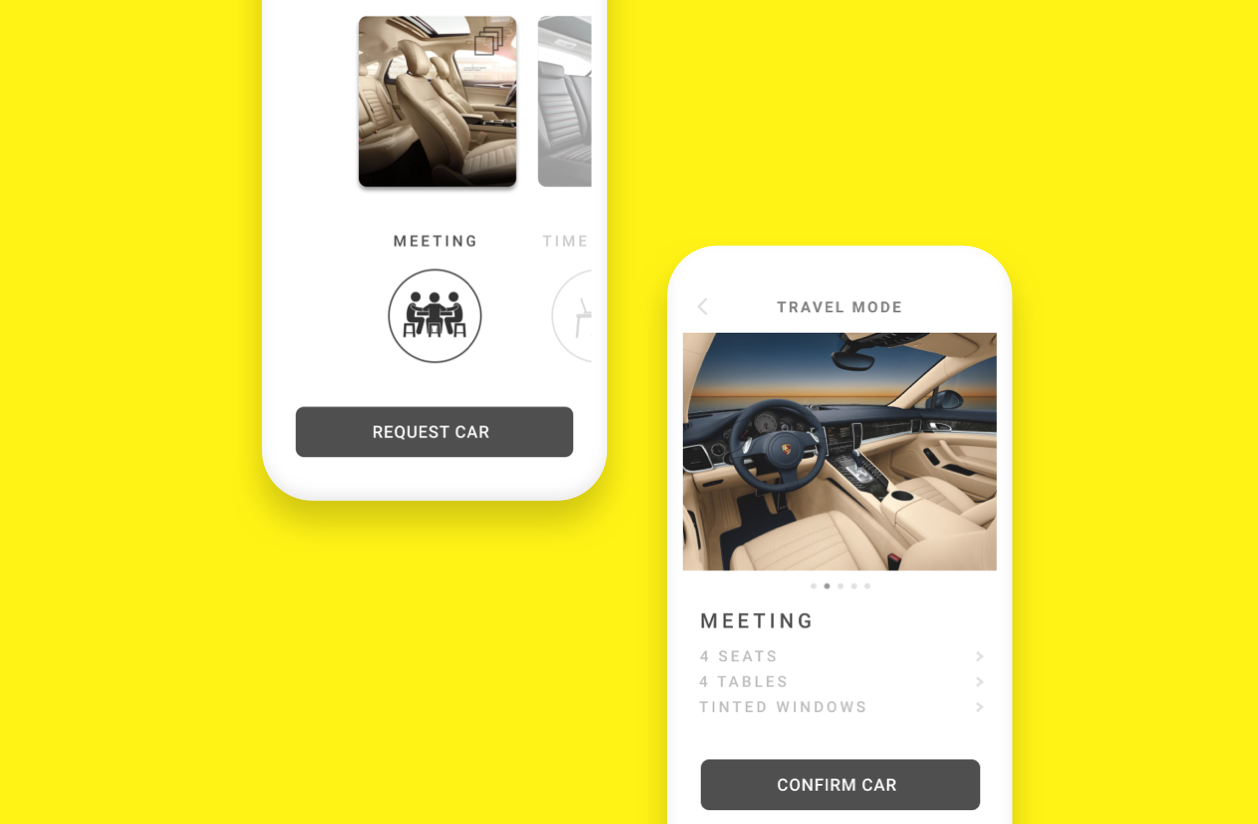How might we create a reassuring self-driving experience?
Working with Ford Motor Company, my team was challenged to design an experience for Ford's self-autonomous vehicle.
Step 1: User Research and Testing
We wanted to understand what potential riders might think and feel. We talked to users and mapped their reactions in an empathy chart.
While the prospect of self driving cars was exciting, we found that there was a lot of fear regarding autonomous vehicles. Some users preferred having total driving authority and wanted to rely on their experience. Others simply felt that they did not know enough about the inner workings of the car and felt uneasy.
We wanted to return the feeling of control back to the users without actually having to control the driving experience.
Initially we experimented with augmented reality, using features such as GPS tracking and an AR display that responded to touch and voice.
Video prototype of the Augmented Reality features
We tested this idea with peers, simulating the AR car experience. We found that while these ideas were engaging and informative, they didn't really assuage the feeling of fear.
AR Car Simulation
Moving forward, we decided to pivot from our original assumptions and tailor the experience to the user's emotions. Users would now have the ability to customize their ride-sharing experience.
Modeled after the success of Uber and Lyft, this car can service you as an individual or your group of friends. Depending on your mood and your thought process, you can configure the car to suit your needs. If you’re pressed for time on a work deadline, you can request a car that will create a productive and private environment. If you’re on your way to a birthday dinner with friends, you can request a car that encapsulates the joyful feelings of celebration.
In order to address the physical and intangible needs of the challenge, we split up our group into two teams. One team with mechanical engineering students would address the physical characteristics of the new space and the seating configurations. The other team would design an app to complement the autonomous car experience.
I conducted user research on peers to understand how they would customize their seating experience according to their moods.
I asked the users to imagine that this was a ride-sharing experience, such as Uber or Lyft. However, unlike the ride-sharing cars in operation today, this car was spacious and allowed you to adjust the direction of your seat. Then based on scenarios our group created for the users, I asked the users to adjust their seats to reflect their interpretation of the situation and their personal responses.
To follow along with the video, these are the four scenarios I presented to the users:
- Scenario 1:
- You've just had a great day. You're coming home from work and you just a promotion OR you just got your midterm score back and you scored a solid A.
- There are 2 other random ride-sharers in the car with you that you do not know
- Scenario 2:
- You've had a pretty awful day. You slept through your alarm, and now you're stressed because you're late for that class presentation you stayed up preparing for.
- There is 1 other random ride-sharer in the car with you that you do not know
- Scenario 3:
- EVENT: You're going to lunch with another friend. You and your friend are in the car, and there's 1 random ride-sharer in the car with you two.
- Scenario 4:
- EVENT: You are now taking the ride share by yourself, but there are two people who are on a date or they are a couple.
Based on these four scenarios, we asked the users questions such as:
- How would you adjust your seat?
- What is your thought process for your reaction or response?
- What are you feeling?
Step 2: User Flow
We turned our feedback into a working user flow, where users could control their seating configurations with their mobile devices.
Step 3: Prototype and User Testing
We created a prototype to test if users understood the different seat configurations and customization options through the app. Check it out down below!